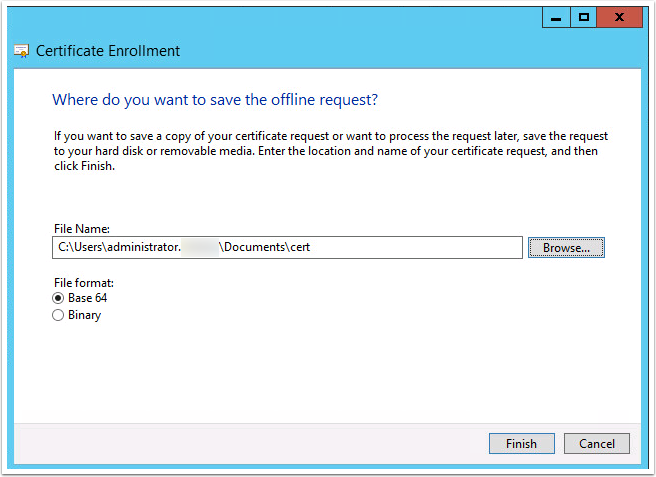1. Open MMC > Certificates
Local Computer > Local User
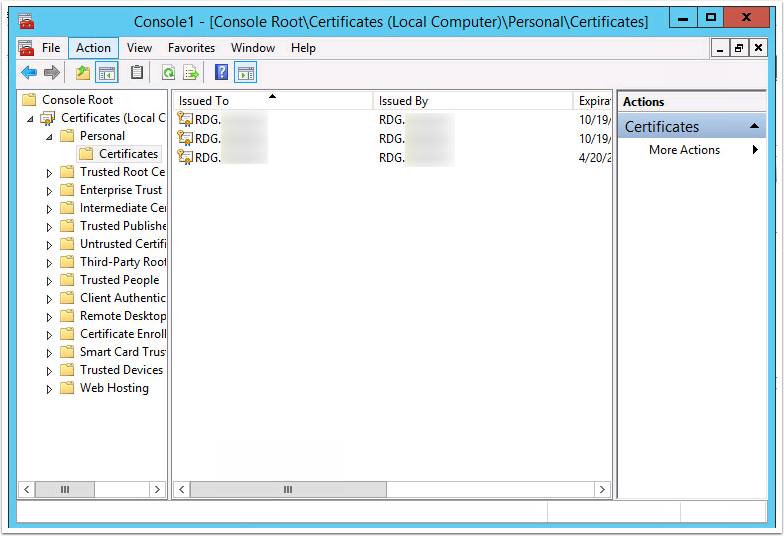
2. Action Menu
All Tasks > Advanced Operation > Create Custom Request
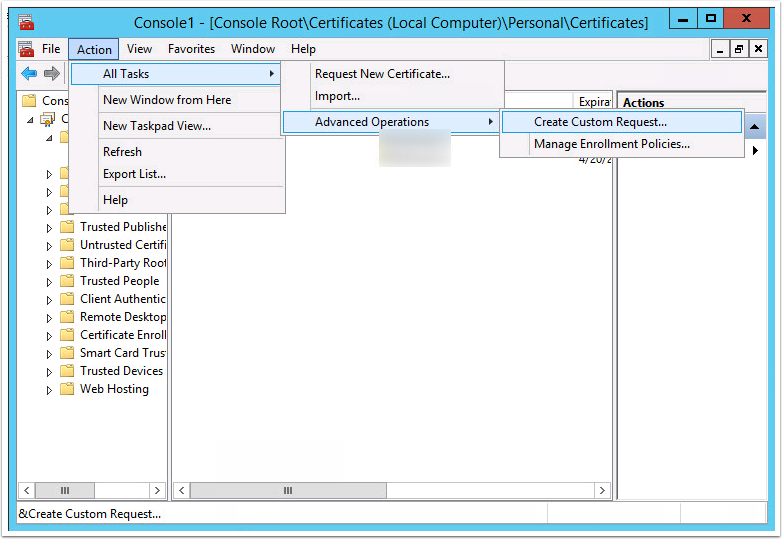
3. Certificate Enrollment
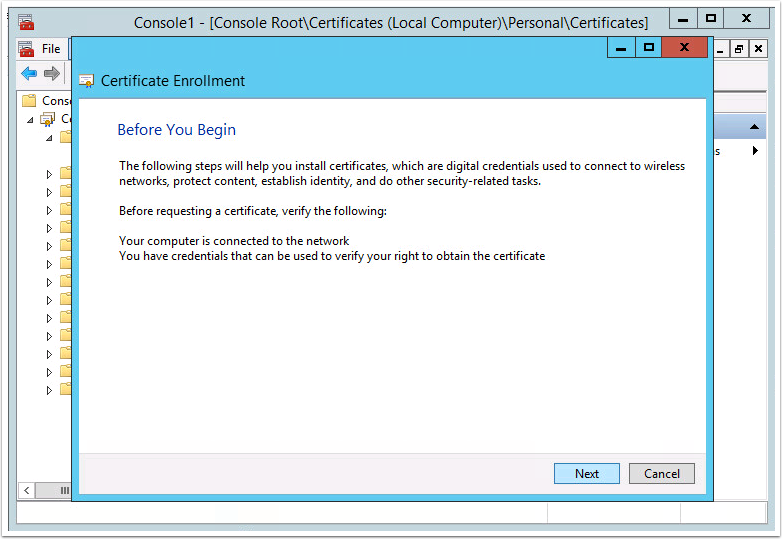
4. Select Proceed Without Enrollment Policy
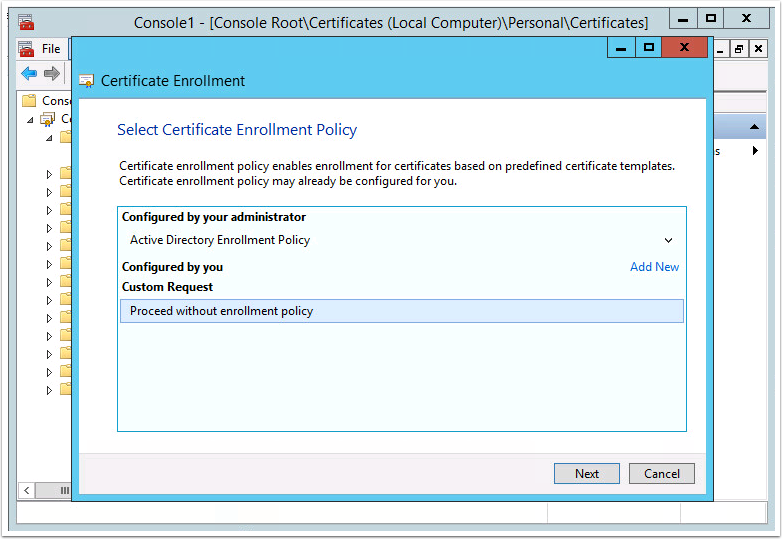
5. Custom Request
(Select No Template) CNG Key
And make sure PKCS #10 is checked
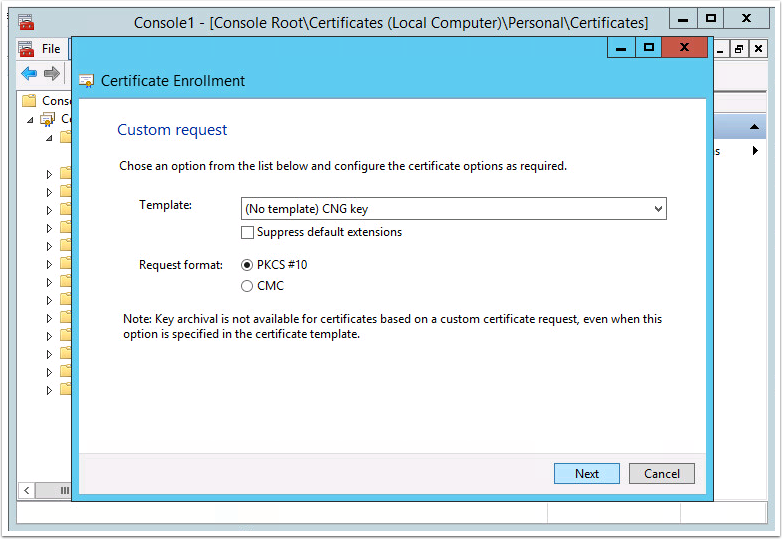
6. Certificate Information
Click on the Custom Request and Click Properties
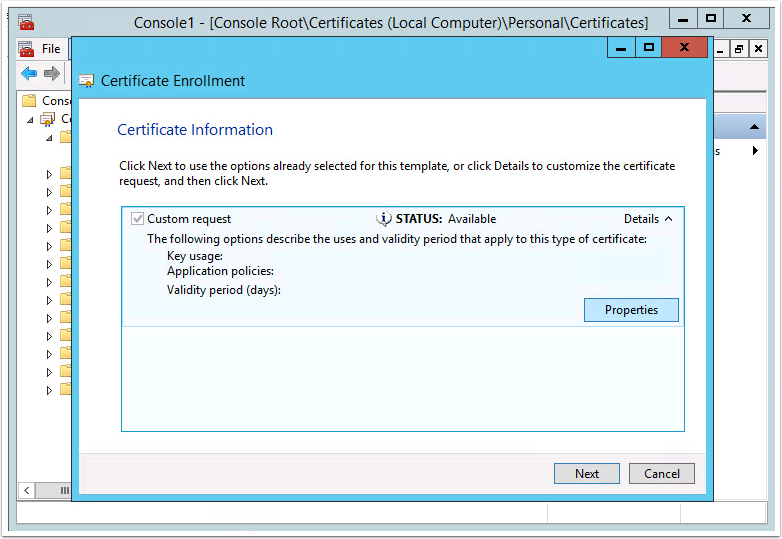
7. General Tab
Fill in an Friendly Name for the Certificate
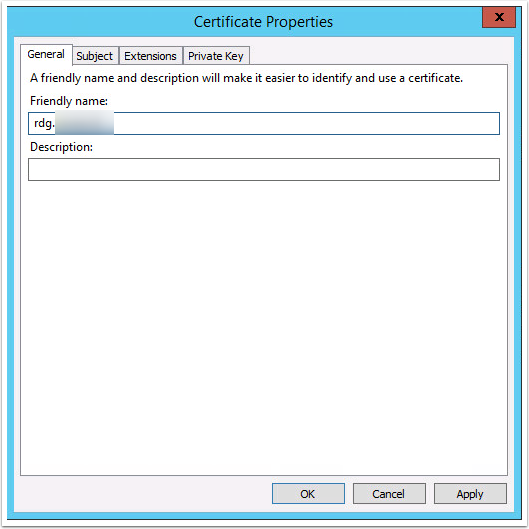
8. On the Subject Tab
Fill in the Details:
Common Name
Country:
Organizational Unit
State
Organization
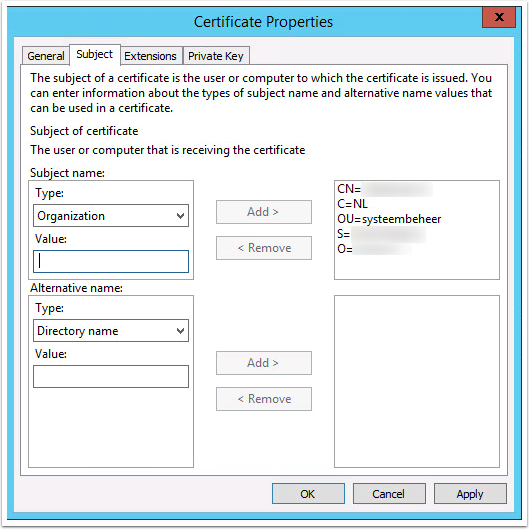
9. On the Private Key Tab
Select Key options
Key Size: 2048
Check Make Private Key Exportable
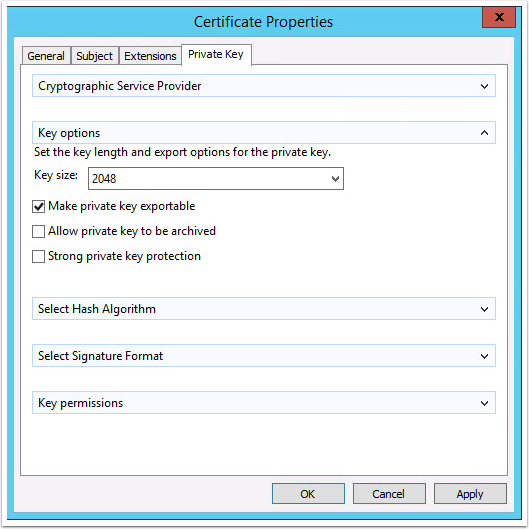
10. Select a location to save the Request
Make Sure the File Format is Base 64 and click Finish.