1. Open uw Instellingen
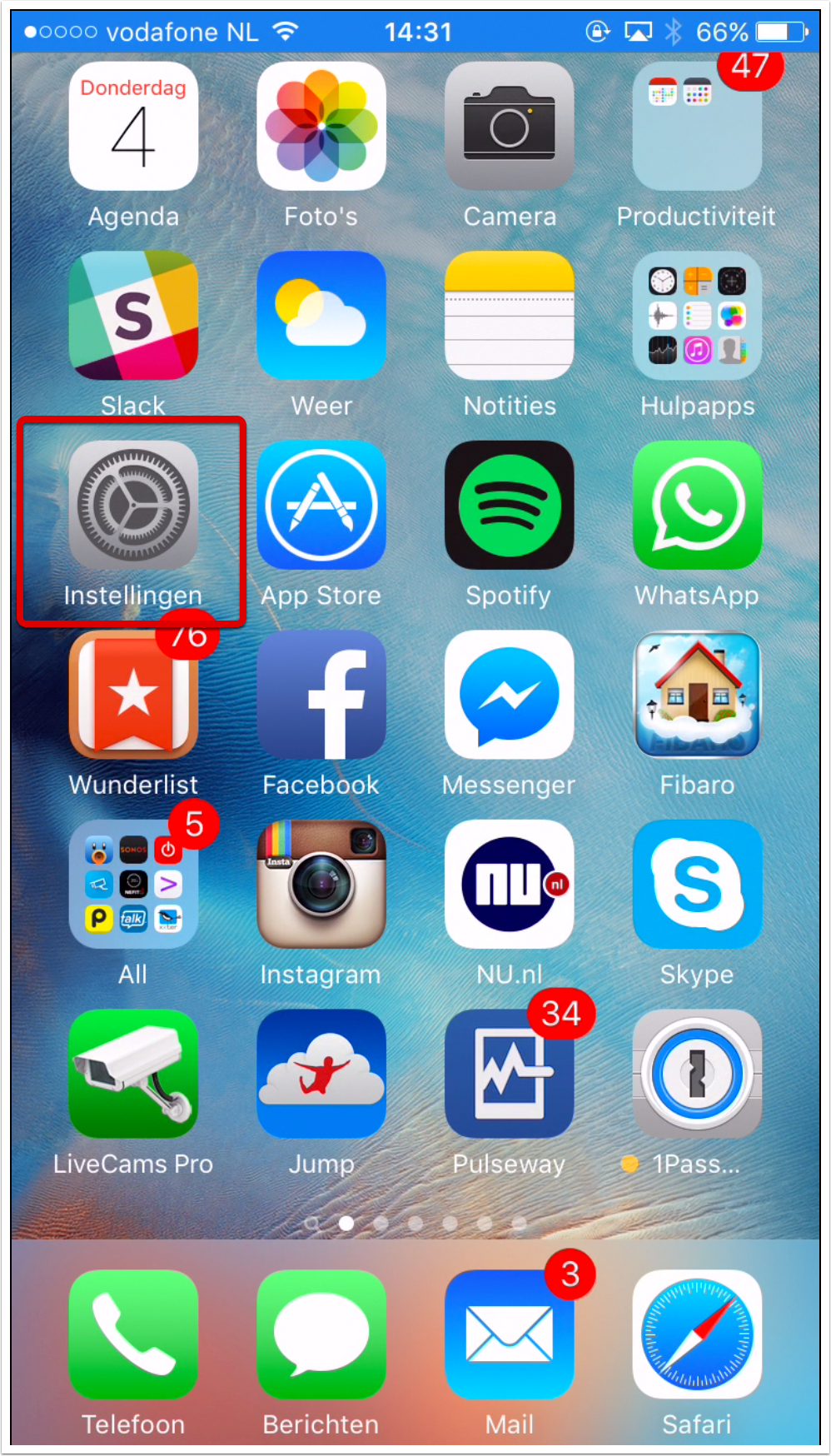
2. Ga vervolgens naar Algemeen > VPN

3. Voeg VPN-Configuratie Toe…
Klik op Voeg VPN-Configuratie toe…
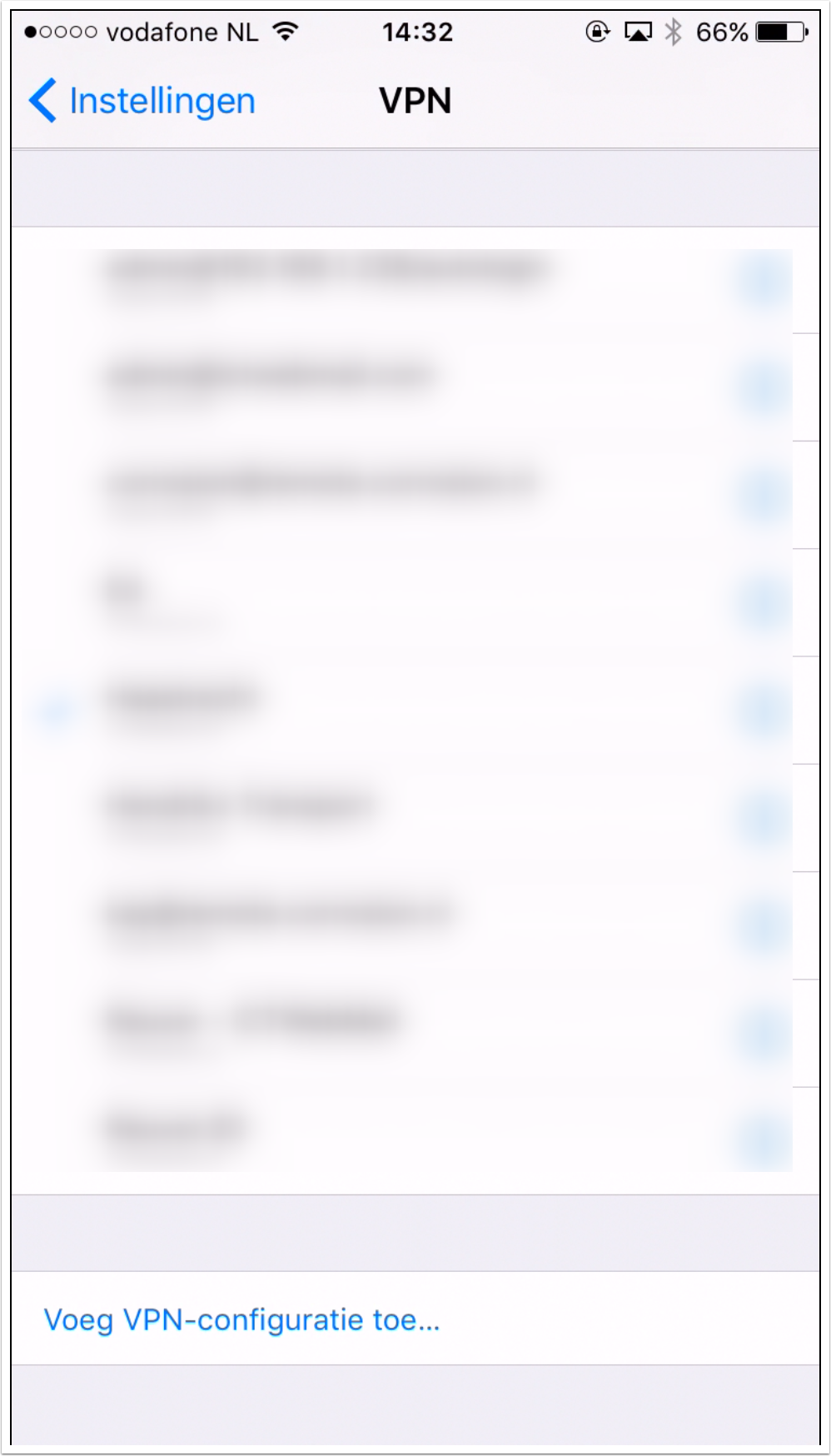
4. Kies voor Type IPSec / L2TP en Voer uw gegevens in
Beschrijving: VPN
Server: voer hier uw Extern IP of domein in
Account: voer hier uw gebruikers account in
Wachtwoord: voer uw wachtwoord in
Geheim / Shared Secret: voer uw Shared Secret in
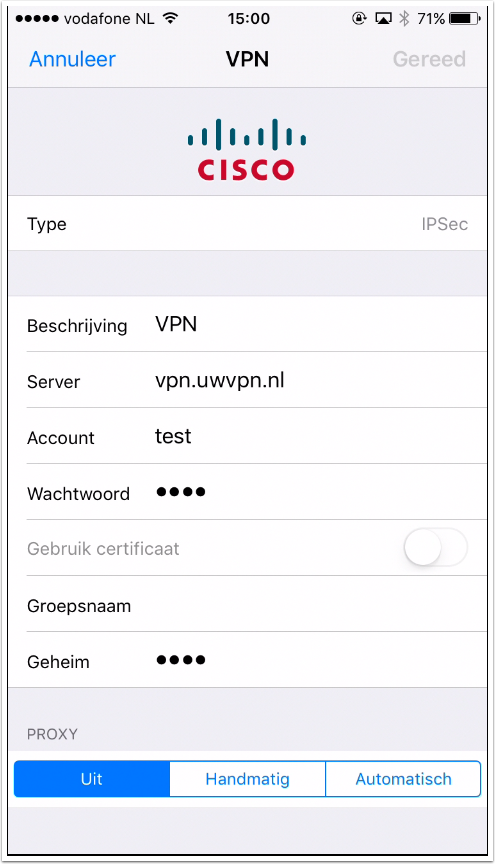
5. VPN Verbinding Aanvinken
Selecteer de juiste VPN verbinding en haal het schuifje over
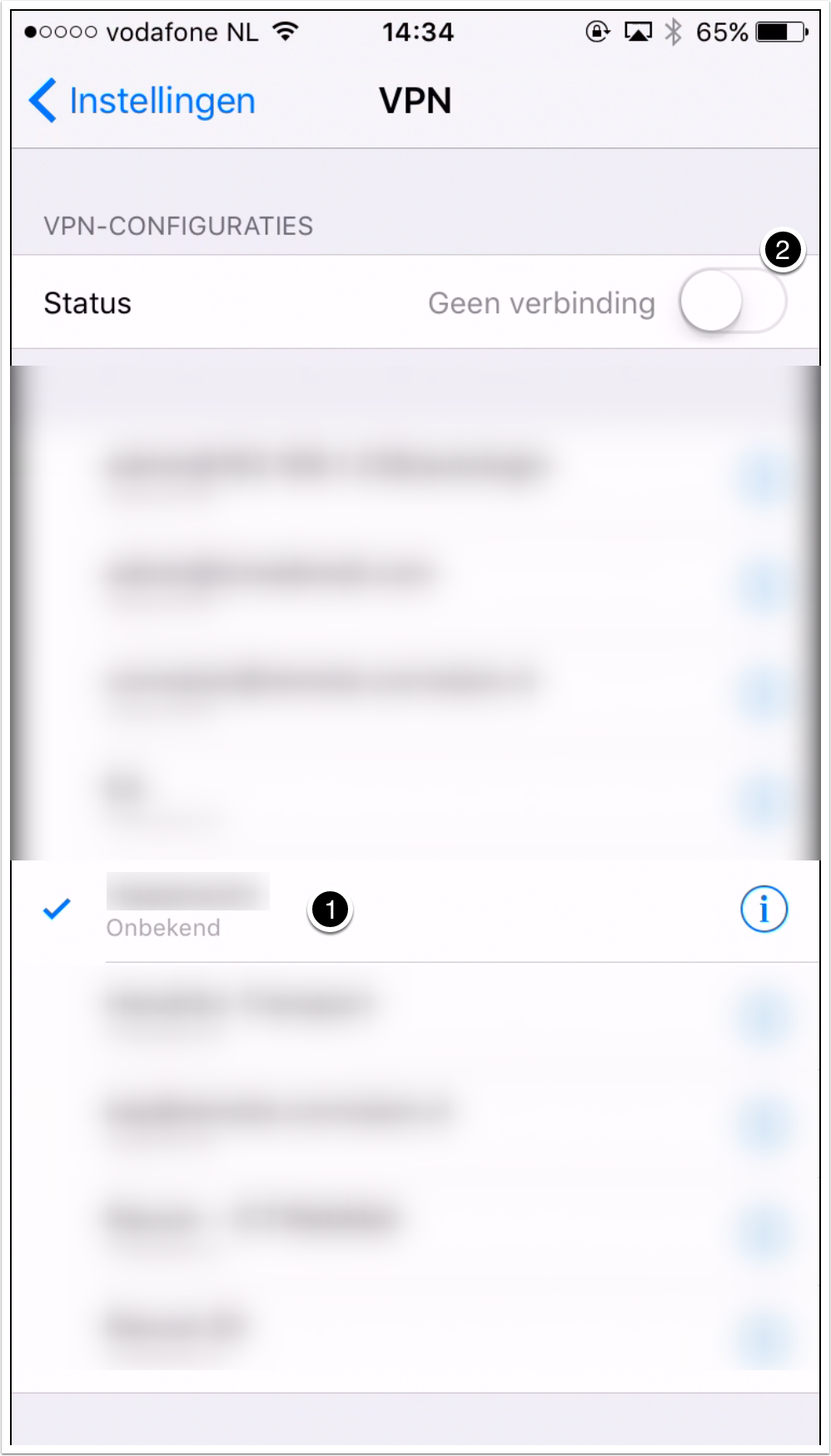
6. VPN Verbonden + VPN Info
Klik op het i tje voor meer informatie
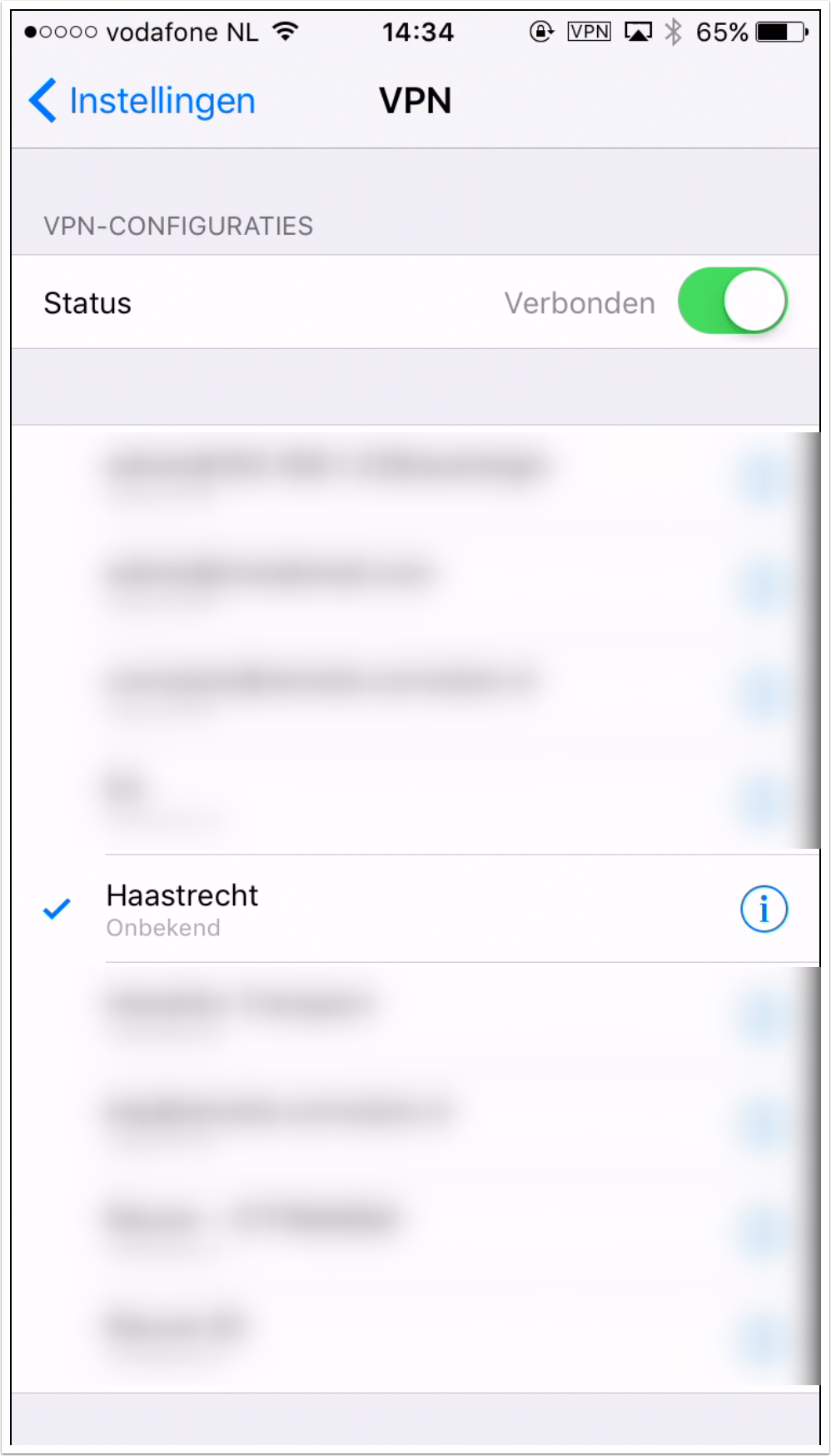
7. Meer informatie over de VPN Verbinding en verbindingstijd
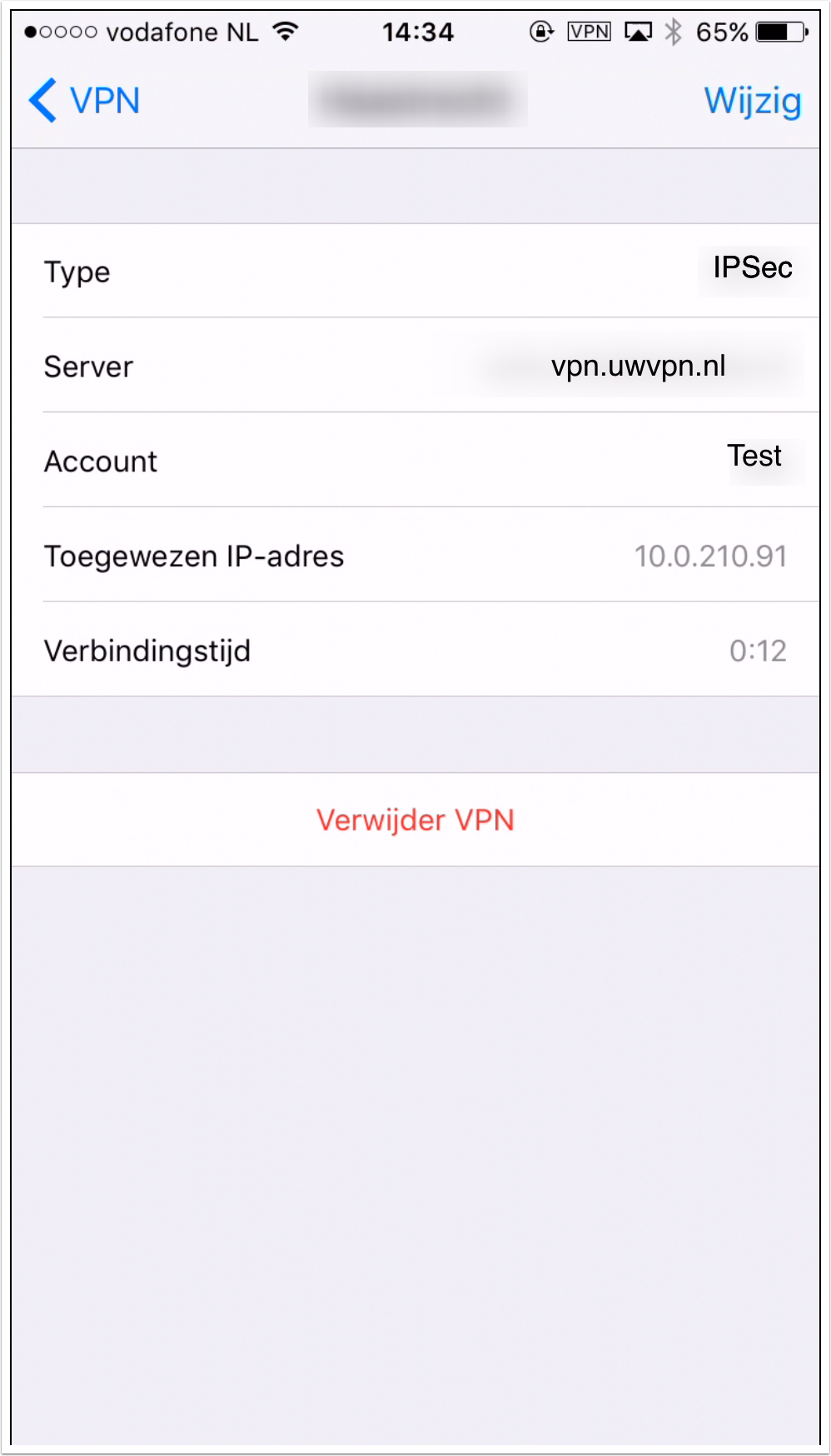
8. VPN Overzicht bij uw Instellingen

